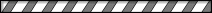English (en_US)
Login
Register
العربية (ar_SA)
Български (bg_BG)
ca_ES (ca_ES)
Čeština (cs_CZ)
Dansk (da_DK)
Deutsch (de_DE)
Ελληνικά (el_GR)
English (Australian) (en_AU)
English (UK) (en_GB)
English (en_US)
Español (es_ES)
fa_IR (fa_IR)
Suomi (fi_FI)
Français (fr_FR)
hr_HR (hr_HR)
Magyar (hu_HU)
Bahasa Indonesia (id_ID)
Italiano (it_IT)
Lietuvių (lt_LT)
Nederlands (nl_NL)
Polski (pl_PL)
Português (Brasil) (pt_BR)
Português (pt_PT)
Română (ro_RO)
Русский (ru_RU)
Srpski (sr_RS)
Türkçe (tr_TR)
Українська (uk_UA)
uz_UZ (uz_UZ)
Tiếng Việt (vi_VN)
简体中文 (zh_CN)
正體中文 (zh_TW)
Knowledge base
Please try to read related topics in knowledge base before contacting support.
How to change your service password Article Views: 830
When changing your website hosting service password, you must include at least 8 characters, a special symbol and both uppercase and lowercase in order for the password change to be successful.
You can change your service password by going to services → clicking the spanner → password → input details → change password.